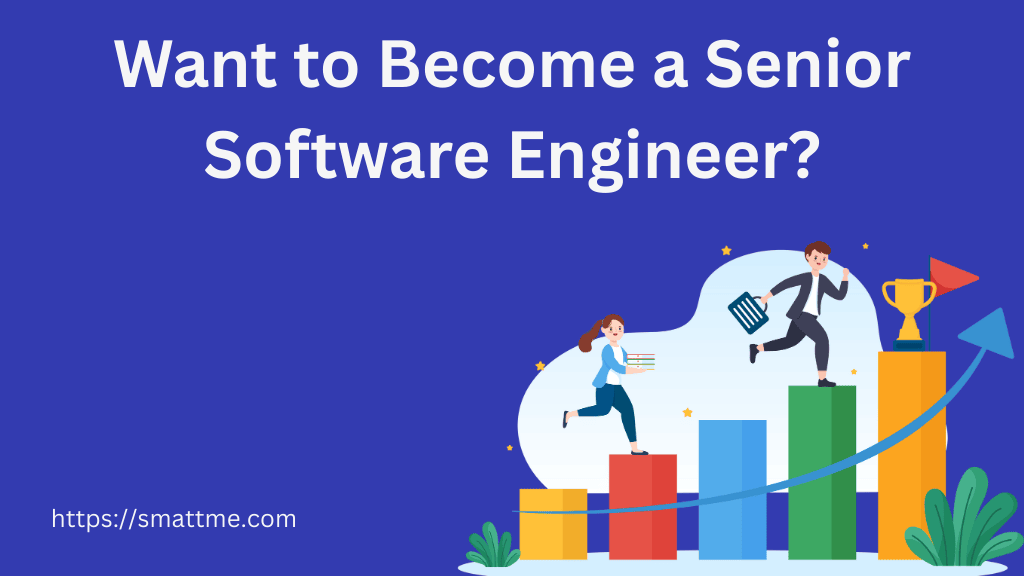How to Create a Database Seeder in Spring Boot
Introduction
Spring Boot is an awesome Java web framework that is very comparable to Laravel web framework (in PHP). They both aim at making web application development fast and less rigorous for a developer.
I am a Java lover that courts Laravel due to professional requirements. Laravel framework has a feature that lets you create database seeders — i.e. default data to be inserted into the database during application installation.
Let’s set out to achieve the same thing in Spring Boot. The technique we will use is simple and straightforward.
First, we will create a listener that listens to the application’s ContextRefreshEvent.
The event is fired when the application has been totally bootstrapped and all bean objects have been instantiated.
Then, we will use the Models and configured repositories to persist default data into the database.
Registering the Event Listener
In Spring Boot, we can register an event listener by just declaring that event as a parameter of a method and
then annotating the method with @EventListener.
During application startup, Spring Boot will find the event listener and register it automatically:
|
|
Creating the Database Seeder
So far we have registered an event listener, and also we have called different methods to seed the database accordingly.
One crucial advantage of running the seeders when the ContextRefreshEvent is fired is that we get access to all autowired beans
in the application — including models and repositories.
In the seedUsersTable(), and other seeder methods, we first check if the data exists already by trying to select it using SQL.
If the data does not exist, we use the model and repository to persist the data else we just log a message:
|
|
Conclusion
We have seen how to seed the database on application startup. We can use seeders to create default admin accounts or other default data required by our application.
The complete source code is part of this Open Source Project which is a complete and full-featured blog web application built in Java using the Spring Boot web framework. Visit the repo and fork (or star) it for personal use.
Thank you for reading, kindly recommend this article by sharing it on Twitter, Facebook and other social media channels.
Happy Coding!